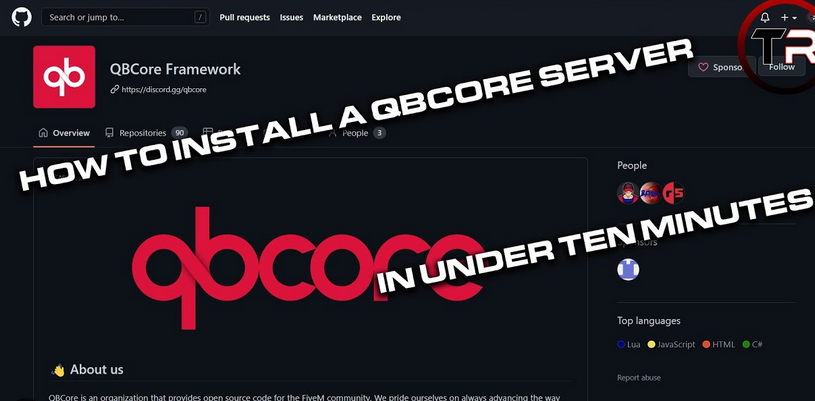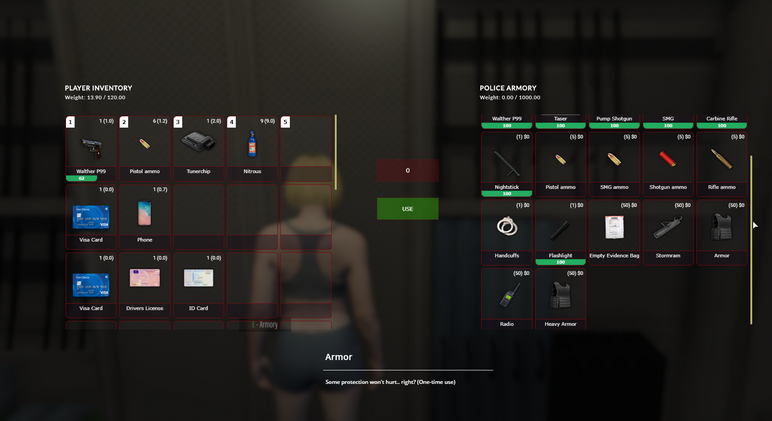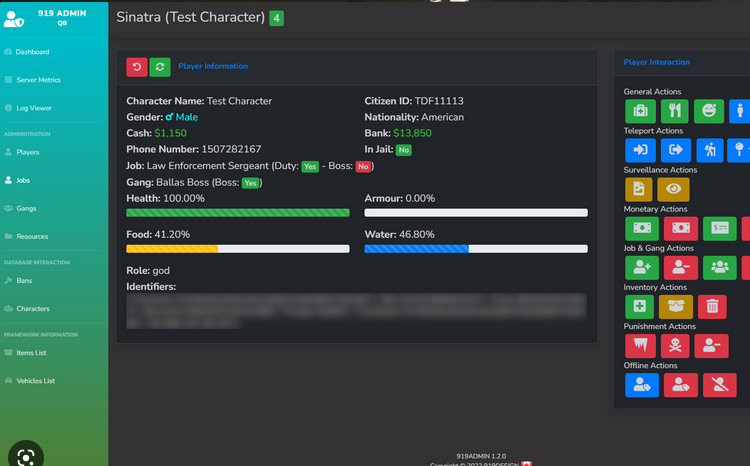Are you eager to elevate your FiveM server and provide an exceptional roleplay experience for your community? Look no further than the QBcore framework, a powerful and versatile tool that can help you achieve just that. In this comprehensive guide, we’ll take you through the essential steps to get started with QBcore and unlock the full potential of your FiveM server.
What is QBcore?
QBcore is a robust framework designed specifically for FiveM, tailored to meet the needs of server owners, developers, and players alike. It provides a solid foundation to create, customize, and optimize your FiveM roleplay server, offering a wide range of features and capabilities.
Why Choose QBcore?
Before we dive into the nitty-gritty details, let’s explore why QBcore is the go-to choice for many FiveM server owners:
1. Versatility
QBcore is incredibly versatile, allowing you to implement a wide variety of features and game mechanics. Whether you’re running a law enforcement roleplay server, a civilian life simulation, or anything in between, QBcore can adapt to your needs. Its flexibility enables you to shape your server’s identity to match your vision.
2. Active Development
One of QBcore’s standout features is its active development and strong community of developers and contributors. The framework is constantly evolving, with updates and improvements being rolled out regularly. This means your server can stay up-to-date with the latest developments in the FiveM platform, ensuring a fresh and engaging experience for your players.
3. Community Support
QBcore has a thriving community of server owners, developers, and players who are always ready to offer help and guidance. If you encounter any issues or have questions about using QBcore, you’re not alone in your journey. The community’s collective knowledge and willingness to assist can be invaluable as you build and manage your server.
4. Performance Optimization
Efficient performance is critical for a smooth and enjoyable player experience. QBcore is designed with performance in mind, incorporating features such as database pooling and resource management. These optimizations help ensure that your server runs seamlessly, even when it’s under heavy load during peak gaming hours.
Getting Started with QBcore
Now, let’s walk through the steps to kickstart your journey with QBcore:
1. Installation
To begin, you’ll need a FiveM server environment. Once you have that set up, installing QBcore is straightforward. Simply download the framework from our website, following the installation instructions provided.
Make sure to check for updates regularly to stay current with the latest improvements and bug fixes.
2. Configuration
Once installed, you’ll need to configure QBcore to suit your server’s unique needs. This includes setting up your server settings, economy system, and custom features. QBcore offers extensive documentation and tutorials to guide you through the configuration process, making it accessible even for newcomers. Take your time to customize settings to align with your server’s theme and goals.
3. Customization
One of the most exciting aspects of QBcore is the ability to customize your server to stand out from the rest. You can create unique features, scripts, and assets to make your server truly one-of-a-kind. Don’t hesitate to tap into the QBcore community for inspiration and assistance with customization. Whether you want to add custom vehicles, jobs, or interactive elements, QBcore provides the tools and support you need to bring your creative ideas to life.
QBcore Customization Checklist
1. Define Your Server’s Theme and Concept
- Identify the overarching theme or concept for your server (e.g., city life, law enforcement, criminal underworld).
- Consider the roleplay experience you want to provide to your players.
2. Gather Inspiration
- Explore other successful FiveM servers and gaming communities for inspiration.
- Join QBcore-related forums, Discord communities, or social media groups to connect with experienced server owners and developers.
3. Plan Your Customization
- Create a clear plan outlining the customizations you want to implement.
- Prioritize customization features based on your server’s theme and player preferences.
4. Custom Assets and Resources
- Create or source custom assets such as vehicles, clothing, props, or textures that align with your server’s theme.
- Ensure that these assets are compatible with QBcore and FiveM.
5. Custom Scripts and Features
- Develop or modify scripts to add unique in-game features and interactions.
- Consider creating custom jobs, activities, or mini-games to enhance the player experience.
6. Server Configuration
- Adjust server settings, rules, and economy parameters to reflect your server’s theme and customizations.
- Implement any necessary changes to the QBcore configuration files.
7. Testing and Debugging
- Thoroughly test all customizations to ensure they work as intended.
- Collaborate with a group of trusted players or staff members to identify and address any issues or bugs.
8. Community Engagement
- Announce and showcase your customizations to your player community.
- Encourage feedback and suggestions from your players regarding the new features and changes.
9. Documentation
- Create clear and accessible documentation for custom features and rules.
- Ensure that players have a resource to refer to when learning about your server’s unique elements.
10. Regular Updates
- Continuously evaluate the effectiveness of your customizations.
- Stay involved with the QBcore community to keep up-to-date with new features and best practices.
11. Community Collaboration
- Collaborate with other server owners and developers using QBcore to share knowledge and resources.
- Consider hosting joint events or promotions to cross-promote your communities.
12. Monitoring and Feedback
- Keep an eye on server performance and player satisfaction related to your customizations.
- Use player feedback to make informed adjustments and improvements over time.
4. Testing
Before launching your server to the public, it’s essential to thoroughly test all the features and scripts you’ve implemented. This step ensures a smooth and enjoyable experience for your players. QBcore provides tools and resources for testing and debugging, making this process more manageable. Be sure to involve your staff and select a group of trusted players to help identify and address any issues.
5. Community Engagement
Finally, engage with your community and gather feedback. Listen to your players’ suggestions and concerns, and use this valuable input to improve and refine your server over time. Building a vibrant and supportive player community is key to the long-term success of your FiveM server. Consider hosting events, forums, or social media channels to foster connections and keep your players engaged.
Schlussfolgerung
Getting started with the QBcore framework for FiveM opens up a world of possibilities for your roleplay server. With its versatility, active development, community support, and performance optimization, QBcore empowers you to create a unique and enjoyable gaming experience for your players.
So, what are you waiting for? Dive into the world of QBcore and start shaping your FiveM server into something truly exceptional. Your journey begins here, and the QBcore community is here to support you every step of the way.
Happy gaming and happy server hosting!