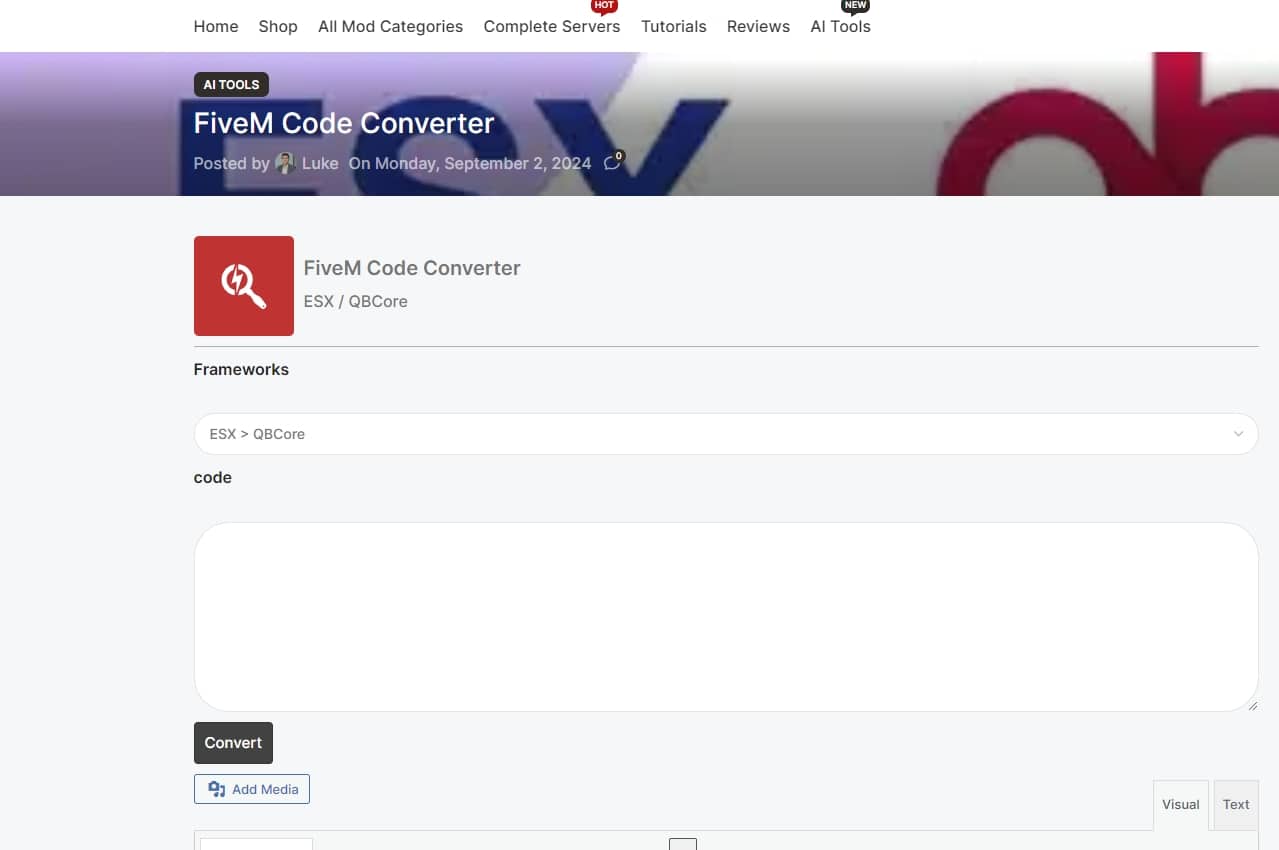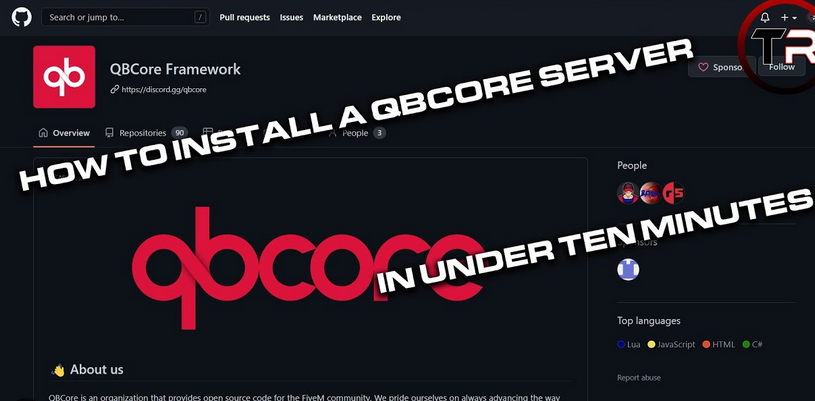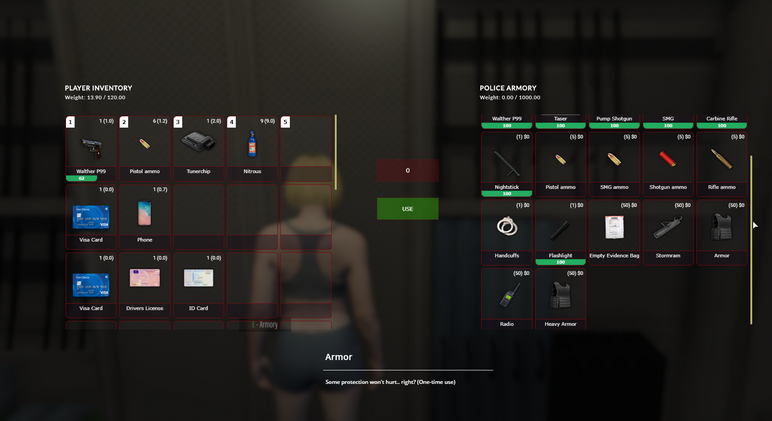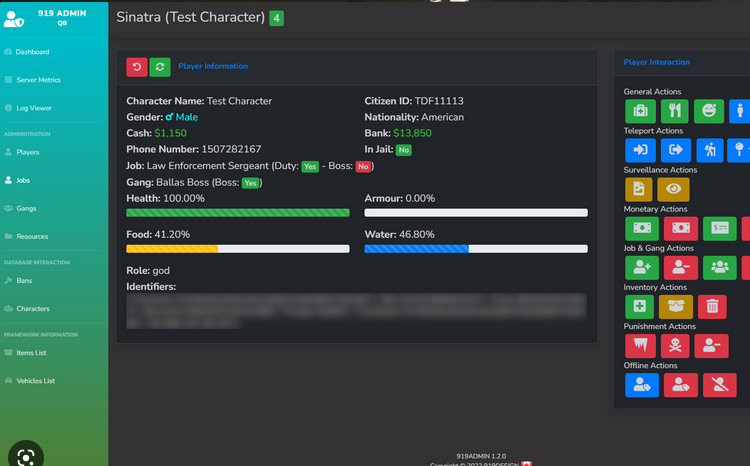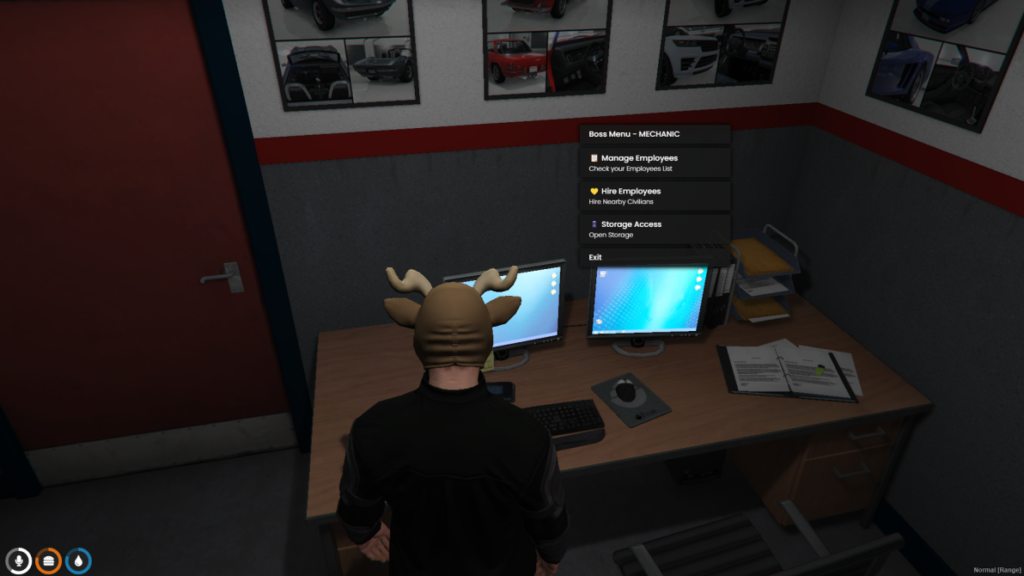Inhoudsopgave
Heb je moeite met het converteren van ESX-scripts naar QBCore?
Heb je ooit het gevoel gehad dat je met je hoofd tegen de muur aan het bonken was toen je probeerde die gelikte ESX-scripts op je QBCore-server aan de praat te krijgen?
Je bent niet de enige.
Het is een hoofdpijn waar de meeste servereigenaren mee te maken krijgen, vooral als je de overstap maakt van ESX.
Maar wat als ik je zou vertellen dat er een manier is om je ESX-scripts bijna automatisch naar QBCore te converteren zonder dat je gek wordt?
Waarom zou je ESX überhaupt naar QBCore converteren?
Oké, laten we het kort houden.
Waarom zou je van framework wisselen?
Misschien bent u geïnteresseerd in de prestaties van QBCore of in de modernere aanpak ervan.
Of misschien vind je dat sommige scripts beter geschikt zijn voor QBCore.
Wat uw reden ook is, u wilt dat de overgang soepel verloopt en u wilt dit doen zonder een compleet nieuwe programmeertaal te leren.
U wilt dat uw server als een goed geoliede machine draait, en niet als een logge bende.
De pijn van handmatige scriptconversie
Misschien heb je het wel eens geprobeerd. MAAR DOE HET NIET!!!
Urenlang graven in Lua-code, functies herschrijven en debuggen.
Het is vermoeiend.
Het is alsof je een roman probeert te vertalen zonder de taal te kennen.
Je krijgt fouten, ontbrekende functies en heel veel frustratie.
Introductie van de FiveM Code Converter voor ESX naar QBCore
En hier is het goede nieuws: er is een hulpmiddel dat deze hele nachtmerrie een stuk makkelijker zal maken: de FiveM-codeconverter.
Beschouw het als uw persoonlijke vertaalservice voor FiveM-scripts.
Het is ontworpen om uw ESX-code te verwerken en er QBCore-compatibele code uit te spugen, en het werkt vrijwel automatisch.
Hoe de FiveM Script Converter te gebruiken: stap voor stap
Klaar om de handmatige arbeid achterwege te laten? Zo gebruikt u de converter:
- Ga naar de website: Ga naar https://fivemx.com/tools/converter/.
- Kies uw frameworks: Zorg ervoor dat de converter is ingesteld op "ESX > QBCore" in de vervolgkeuzelijst Frameworks.
- Kopieer en plak uw code: Kopieer uw ESX-script en plak het in het codevak.
- Klik op “Converteren”: Klik op de knop “Converteren”.
- Bekijk de uitvoer: De converter geeft u de geconverteerde code. Controleer deze.
Dat is het wel zo'n beetje.
De tool doet het zware werk voor u en neemt u de conversiezorgen uit handen.
Waarom deze converter een gamechanger is
Kijk, ik snap het. Je wilt niet vastzitten aan tools die niet werken of die meer reclame dan hulp bieden.
Dit is waarom deze converter opvalt:
- Bespaart tijd: U hoeft geen uren meer te besteden aan het handmatig herschrijven van code.
Vermindert fouten: Automatiseert het proces en verkleint zo de kans op menselijke fouten. - Gebruiksvriendelijk: De tool is eenvoudig te gebruiken, zelfs als u geen codewizard bent.
Bijna automatisch: Het voert het conversieproces voor u uit.
Het is een eenvoudige maar zeer krachtige methode om ESX-scripts naar QBCore te converteren.
Veelgestelde vragen over het converteren van ESX naar QBCore
Dit is wat de meeste mensen vragen.
- Is de conversie 100% nauwkeurig? Met de converter kom je aardig in de buurt, maar controleer het altijd even voor de zekerheid.
- Welke soorten scripts kan het verwerken? De meest voorkomende scripts kunnen met deze tool worden geconverteerd.
- Moet ik nog een code kennen? Een basiskennis is handig, vooral bij het oplossen van kleine problemen.
- Is de converter gratis te gebruiken? Ja, het gereedschap bij https://fivemx.com/tools/converter/ is gratis te gebruiken!
Het afronden
Als u van ESX naar QBCore wilt overstappen, kunt u het volgende doen: FiveM-codeconverter is een zet die u veel onnodige hoofdpijn bespaart.
Het is een snelle en efficiënte manier om uw ESX-scripts naar de QBCore-server te halen, zodat u zich kunt richten op zaken die er echt toe doen, zoals het bouwen van een betere server.
Probeer het eens en converteer uw ESX-scripts moeiteloos naar QBCore.