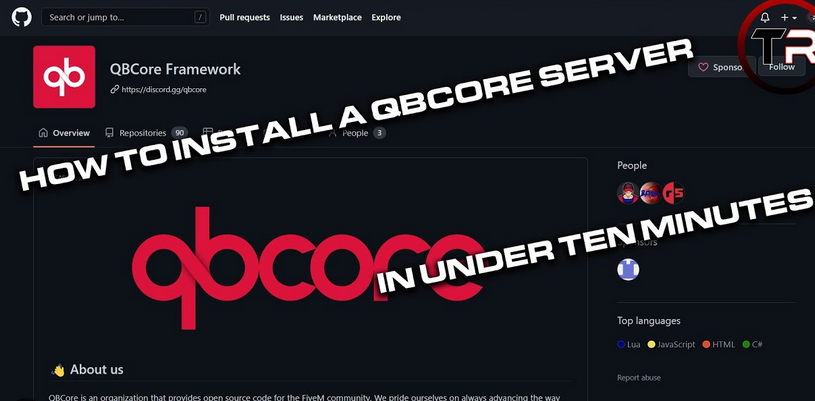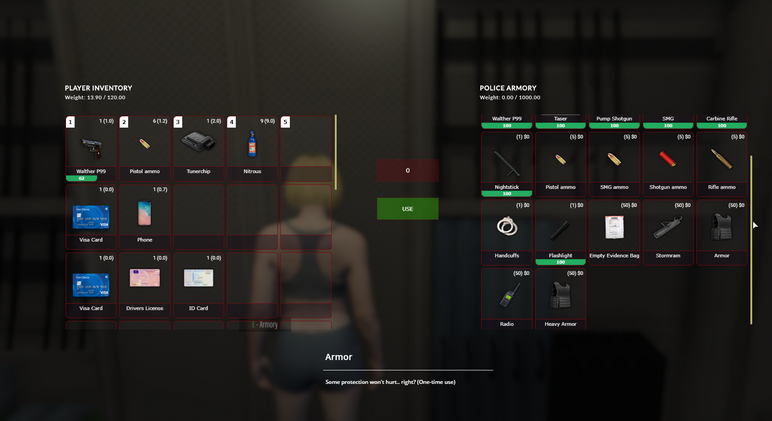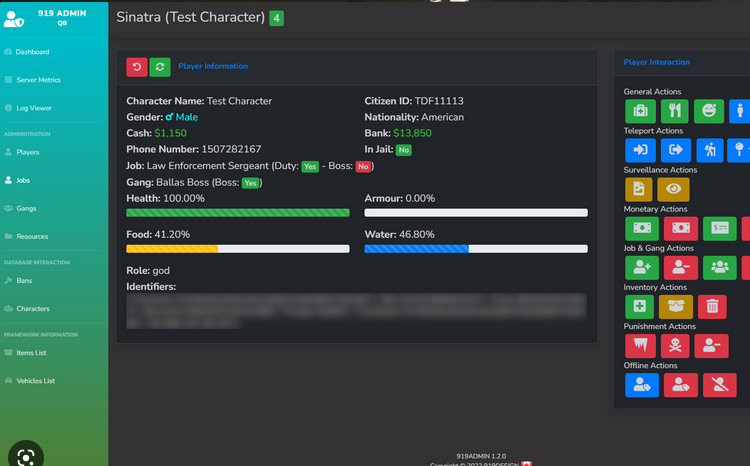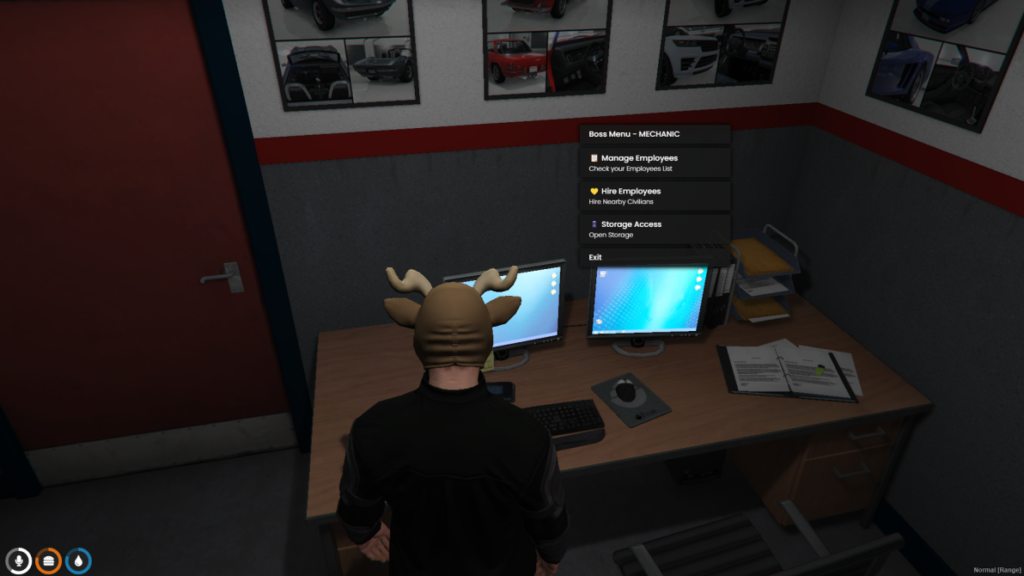Welcome! If you’re here, it’s likely that you share a passion for creating immersive and engaging experiences in the world of FiveM. As one of the leading frameworks for developing custom game modes and roleplay servers, QBCore stands out for its versatility and robust features. However, I understand that diving into the realm of FiveM scripting can be overwhelming, especially for those just starting out. That’s why I’ve put together this comprehensive guide. Together, we’ll explore the essentials of FiveM scripting with QBCore, covering everything from foundational concepts to more advanced techniques. Whether you’re a seasoned developer or just beginning your journey, I’m excited to help you unlock your creative potential and bring your unique visions to life in the vibrant FiveM community.
- 1. Basic Programming Knowledge
- 2. A Working FiveM Server
- 3. Text Editor/IDE
- 4. Access to FiveM Documentation
- Step 1: Learn Lua Basics
- Step 2: Set Up a QBCore Development Environment
- Step 3: Write Your First Script
- Step 4: Learn the QBCore API
- Step 5: Create Custom Jobs and Scripts
- Step 6: Debugging and Testing
What is QBCore in FiveM?

QBCore is a popular and powerful framework used by many FiveM servers to manage various server features such as jobs, economy systems, inventories, and more. While ESX is another common framework, QBCore is often praised for its modularity and cleaner code, making it a go-to choice for server owners looking for flexibility.
Why Learn Scripting for QBCore?
Learning to script for QBCore enables you to:
- Create Custom Features: Add unique elements to your server, such as new jobs, quests, or mini-games.
- Improve Server Performance: Efficient scripting leads to smoother server performance, attracting more players.
- Monetize Your Skills: Many server owners hire developers to create custom scripts or modify existing ones. Learning QBCore can open doors to freelance opportunities.
The framework’s flexibility allows you to craft your ideal roleplay experience. Whether you’re interested in adjusting the server economy, adding custom vehicles, or building entirely new game modes, QBCore scripting will let you do that.
Pre-requisites to Get Started
Before diving into QBCore scripting, it’s helpful to have the following prerequisites:
1. Basic Programming Knowledge
You don’t need to be a coding expert, but familiarity with programming concepts such as variables, loops, and functions will be beneficial. If you’re entirely new to coding, consider learning basic Lua, the language used by FiveM.
2. A Working FiveM Server
You’ll need a FiveM server to test your scripts. You can either host one locally or get server hosting from providers like Avoro (highly recommended for performance and ease of use).
3. Text Editor/IDE
Using a good code editor like Visual Studio Code or Sublime Text will make your life easier. These editors come with helpful features like syntax highlighting and error detection.
4. Access to FiveM Documentation
Always have the FiveM API documentation and QBCore documentation open in another tab. These resources will be invaluable when you get stuck.
Step-by-Step Guide to Learning FiveM Scripting for QBCore
Step 1: Learn Lua Basics
Since FiveM uses Lua for scripting, the first step is to get comfortable with Lua basics. Some concepts you’ll need include:
- Variables
- Loops (for, while)
- Functions
- Conditional statements (if, else)
Resources:
Step 2: Set Up a QBCore Development Environment
Before writing scripts, you need a basic QBCore setup. Here’s how to do it:
- Install FiveM server locally or on a VPS.
- Clone the QBCore repository from GitHub to get access to the core framework.
- Set up essential resources such as
qb-core,qb-inventory,qb-vehicleshop, etc. - Test if the server runs correctly before proceeding.
Step 3: Write Your First Script
Once your environment is set, start by writing a simple script:
luaCode kopierenRegisterCommand('hello', function()
print('Hello, welcome to my QBCore server!')
end)
This script creates a command /hello that prints a message in the server console. To see it in action:
- Add this script to a new file (e.g.,
hello.lua). - Place the file inside the appropriate folder in your QBCore resource directory.
- Start the resource in your server config and run
/helloin the game console.
Step 4: Learn the QBCore API
The QBCore API is a set of functions and events that allows you to interact with the server environment. Some important QBCore API features include:
- Player management (getting player information, setting jobs)
- Server-side events and triggers
- Database interactions (SQL)
For example, to give a player money:
luaCode kopierenlocal Player = QBCore.Functions.GetPlayer(source)
Player.Functions.AddMoney('cash', 100)
Step 5: Create Custom Jobs and Scripts
Creating custom jobs is one of the most exciting aspects of QBCore scripting. Here’s a simplified example of how to create a custom job:
- Define a new job in the qb-core/shared/jobs.lua file.
- Add job-specific scripts such as assigning uniforms or specific duties.
luaCode kopierenQBCore.Shared.Jobs['busdriver'] = {
label = 'Bus Driver',
description = 'Drive a bus and transport passengers.',
ranks = {
[1] = {
name = 'Trainee',
payment = 50
}
}
}
After setting up the job, you can test it by assigning it to a player with:
luaCode kopierenQBCore.Functions.SetJob(Player.PlayerData.source, 'busdriver', 1)
Step 6: Debugging and Testing
Testing your scripts is crucial. Use FiveM’s built-in debug tools such as the console and logs to track errors and performance issues.
- Use
print()statements to check if functions are executing correctly. - Regularly check the server logs for any errors.
Key Resources for QBCore Scripting
There are several helpful resources that will guide you in mastering QBCore scripting:
- FiveM API Documentation
Essential for understanding how to interact with the FiveM server environment.
Visit FiveM API Docs - QBCore GitHub
Get the latest version of the framework and additional resources.
Visit QBCore GitHub - YouTube Tutorials
Channels like Jeva and BGHDDevelopment offer beginner-friendly tutorials for FiveM and QBCore scripting. - FiveM & QBCore Discord Communities
Joining these communities will give you access to real-time help from experienced developers.
Frequently Asked Questions (FAQs)
1. Do I need to be a professional developer to learn QBCore scripting?
No, basic programming skills are enough to get started. You can gradually build up your skills by learning Lua and experimenting with small scripts.
2. How long does it take to learn QBCore scripting?
It depends on your prior programming experience. Beginners might take a few weeks to become comfortable, while those with coding experience can pick it up faster.
3. Can I monetize my QBCore scripts?
Yes, many developers sell custom scripts or offer their services to server owners. Just ensure you follow FiveM’s licensing and monetization rules.
Conclusion
Learning FiveM scripting for QBCore opens up a world of possibilities for customizing and enhancing your server. By following this guide, starting with Lua basics and working your way up to writing complex scripts, you’ll be well on your way to becoming proficient. With dedication and practice, you can create custom experiences that make your server stand out from the rest.
For more in-depth resources and community support, don’t hesitate to explore the recommended documentation, GitHub repositories, and join the vibrant FiveM developer community.