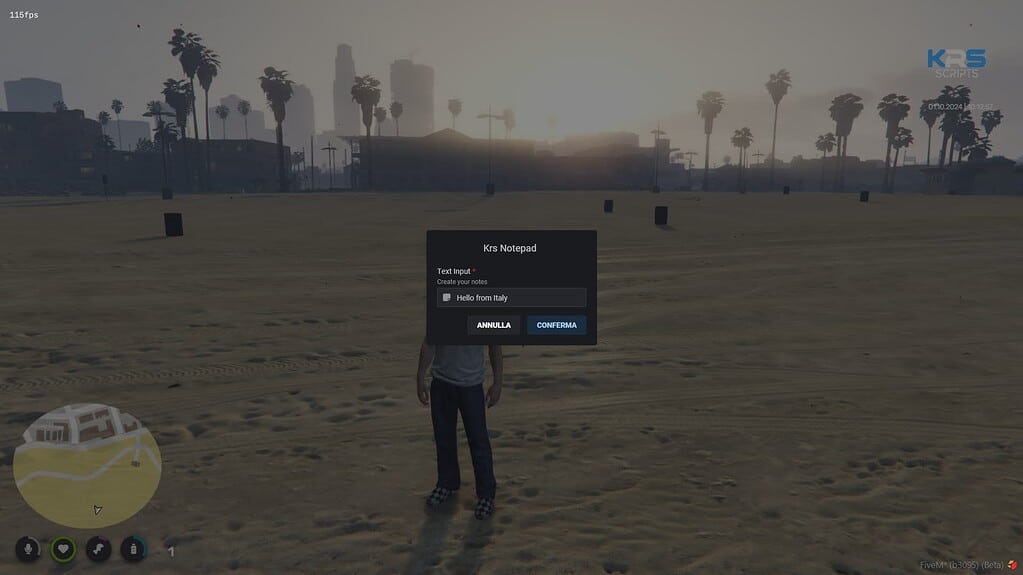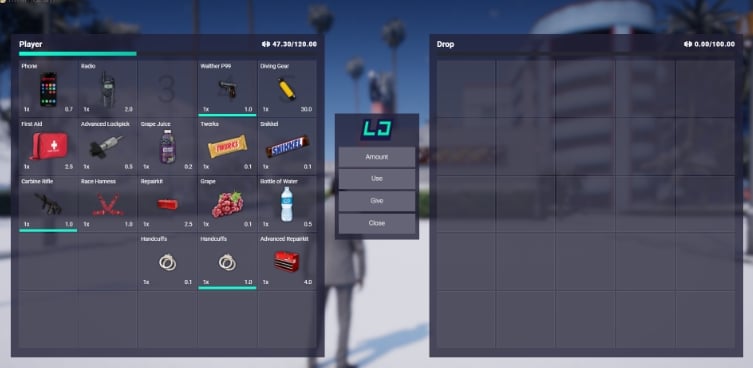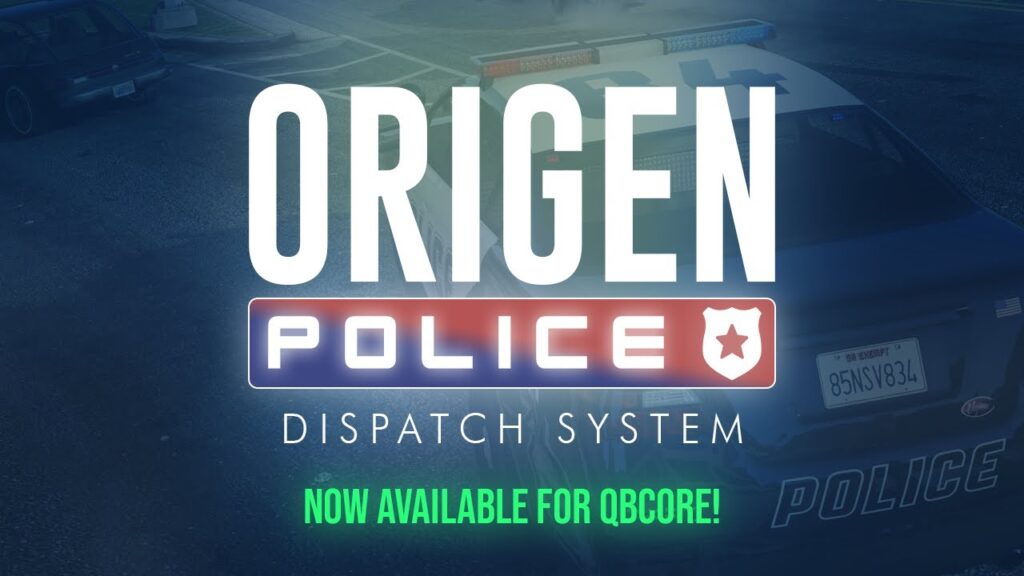Welcome to the realm of FiveM modifications! Today, we’re exploring Pure HUD, an outstanding mod that transforms your gameplay experience. Pure HUD boasts a modern and intuitive interface, ensuring essential game information is easily accessible without overwhelming your screen. Enjoy smooth integration with important server features, elevating both your gaming style and overall enjoyment.
Preview
Check out how Pure HUD works! This mod has simple and nice-looking design features that help you easily keep track of what you need. Here are some pictures to show you:
About the Mod
Pure HUD is a Heads-Up Display mod for FiveM servers that offers a streamlined user interface to show vital player information like health, armor, and money. Its compact and visually appealing design aims to enhance the gaming experience without causing distractions.
- Player Display: Always know your current stats.
- Money Display: Keep track of your in-game cash without hassle.
- Stress Display: Visual indicators to help manage in-game stress levels.
How to install
Installing Pure HUD is a breeze. Follow these steps to get started:
- Download the Mod: CLICK HERE!
- Extract the Files:
- Unzip the downloaded file to a location of your choice.
- Copy to FiveM Resources:
- Move the extracted
PureHudfolder to your FiveM resources directory.
- Move the extracted
- Add to Server Configuration:
- Open your server configuration file (
server.cfg) and add the line:ensure PureHud
- Open your server configuration file (
- Restart the Server:
- Restart your FiveM server to apply the changes.
Compatibility
Pure HUD is compatible with:
- FiveM: Latest version
- QBCore!
Support and Updates
For support and updates, visit the Pure HUD GitHub page. Here, you will find issue tracking, updates, and community discussions.
![[FREE] FiveM Milage Vehicle Failure – New Release for FiveM](https://qbcore.net/wp-content/uploads/2024/10/brave_AkmQSj3itq.jpg)
![[QBCore] km-empresas | Company Management Tool – FiveM Releases](https://qbcore.net/wp-content/uploads/2024/10/1727950418_11abac85b780a6bfb422bb414511bacab31e72a7.png)