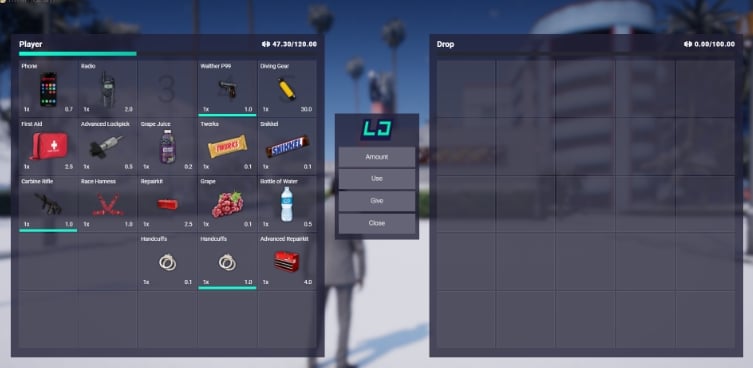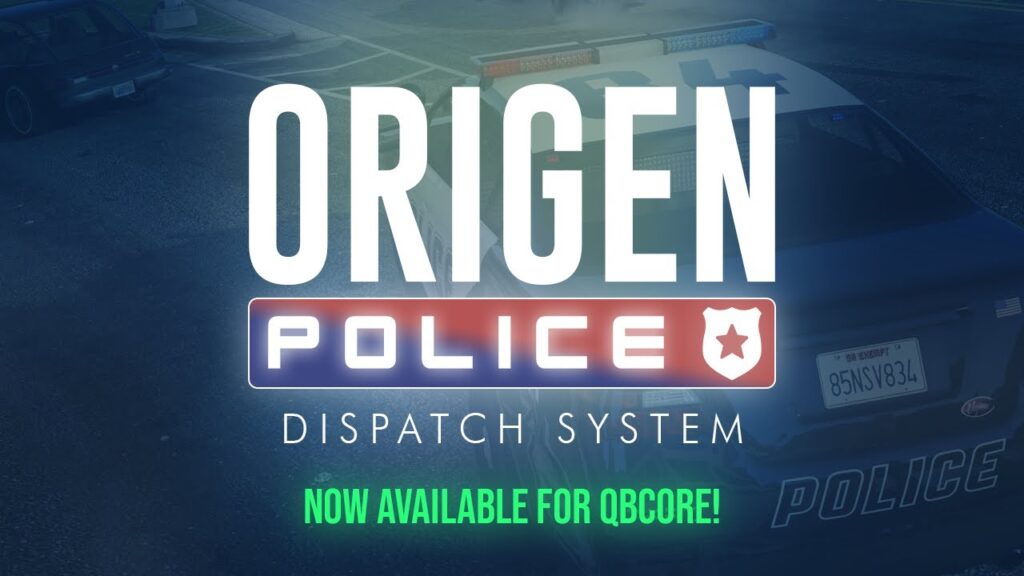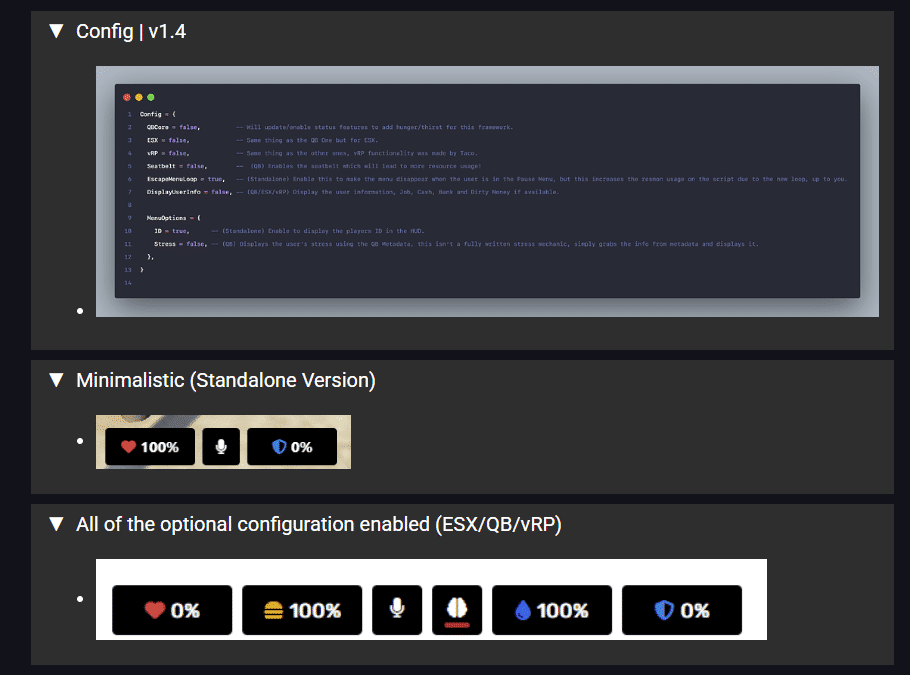Are you looking for a way to enhance your QBCore server experience? The Krs Notepad script may just be what you need! This user-friendly mod lets players jot down notes quickly and easily, ensuring that you can keep track of important information while enjoying the game.
Features of Krs Notepad
- Notepad Functionality: The main feature lets you create and edit notes on the go, helping you remember key details during your gameplay.
- Easy Access: With a straightforward command, you can access and manage your notes anytime.
- Lightweight Design: The mod has a minimal footprint, allowing it to run smoothly without burdening your server.
Installation Guide
Setting up the Krs Notepad script on your QBCore server is a simple process. Follow these steps to get started:
- Download the File: First, you’ll need to Download the file. This will provide you with all the necessary script components.
- Extract the Files: After downloading, extract the contents of the zip file to a folder on your device.
- Upload to Your Server:
- Move the extracted files to the
resourcesfolder in your QBCore server directory. - Place the folder for the Krs Notepad where you keep your custom scripts.
- Move the extracted files to the
- Add the Resource to Server Config: Open your
server.cfgfile and add the following line at the end to ensure the script loads on startup:start krs_notepad - Install Dependencies: Make sure you have the required dependencies:
ox_libox_inventoryesx
- Restart Your Server: After adding the Krs Notepad to your resources and configuring the server, restart it to apply the changes.
Additional Information
- No Subscription Required: The Krs Notepad is completely free to use with no hidden subscription fees.
- Community Support Available: If you run into any issues or have questions, support is available to help you troubleshoot.
With the Krs Notepad, you can take your QBCore experience to the next level by easily managing your in-game notes. Enjoy seamless gameplay while capturing essential information at your fingertips!
![[FREE] FiveM Milage Vehicle Failure – New Release for FiveM](https://qbcore.net/wp-content/uploads/2024/10/brave_AkmQSj3itq.jpg)
![[QBCore] km-empresas | Company Management Tool – FiveM Releases](https://qbcore.net/wp-content/uploads/2024/10/1727950418_11abac85b780a6bfb422bb414511bacab31e72a7.png)