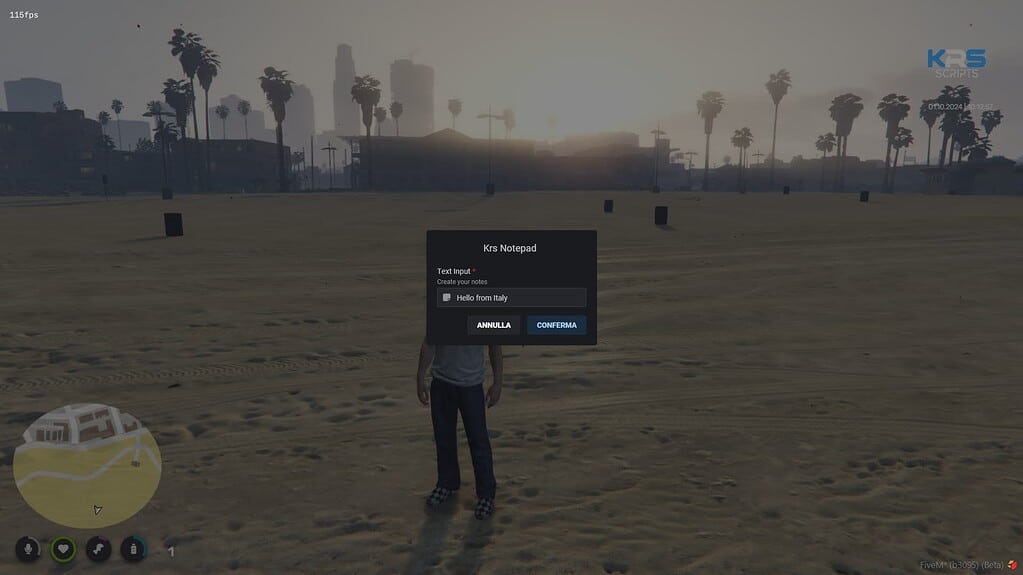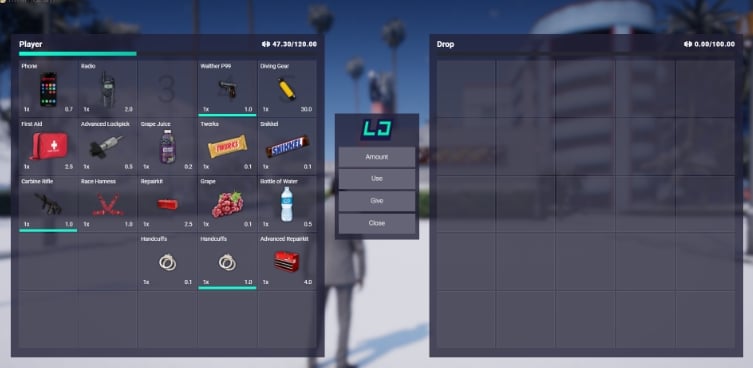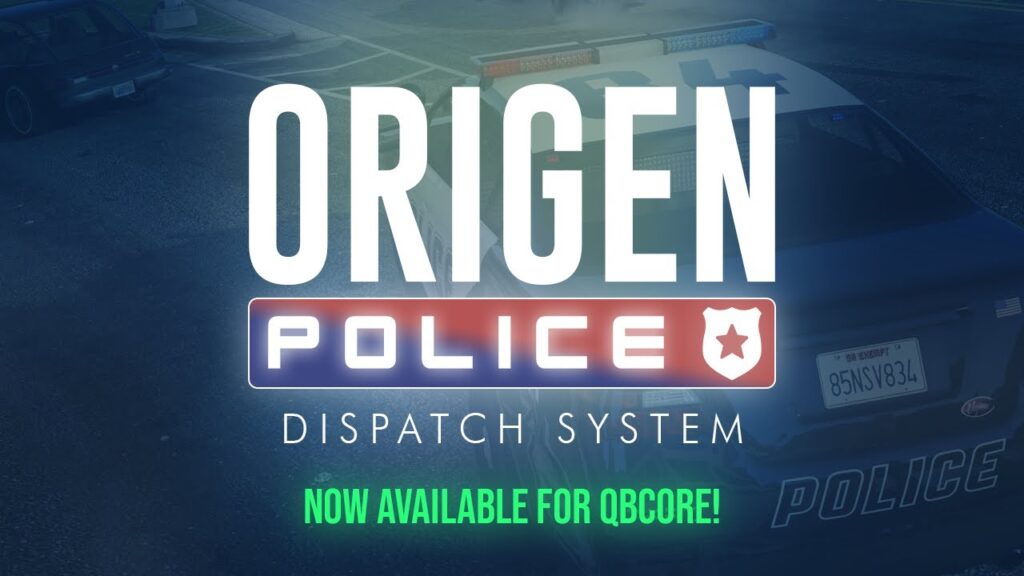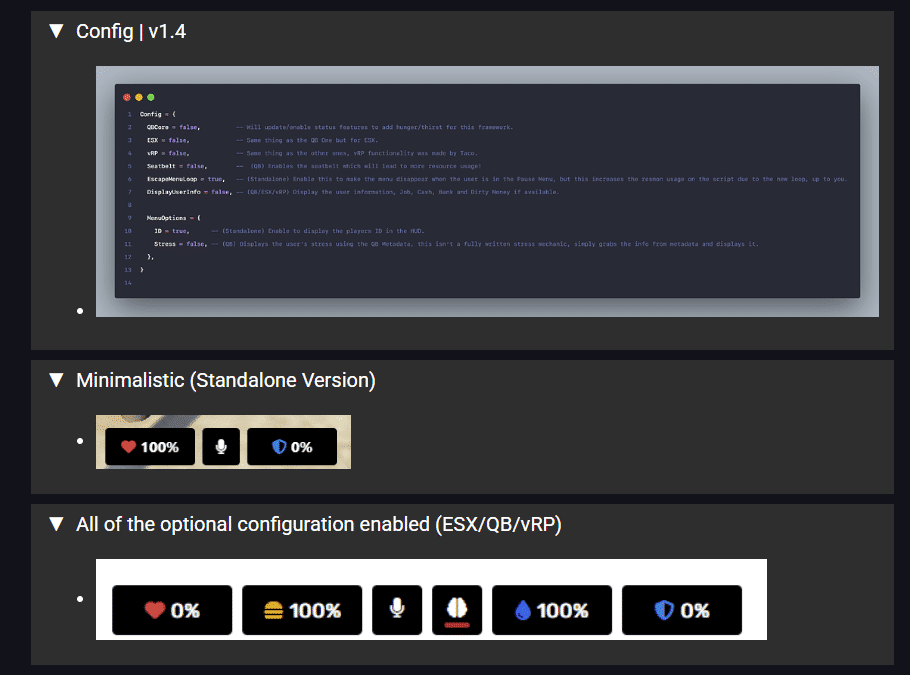Resources
QB-NOTIFY
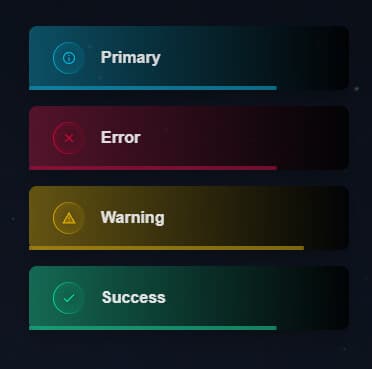
Are you looking for a lightweight, responsive notification system for your QBCore-based FiveM server? Look no further! This clean notification script, built with the power of Tailwind CSS, offers seamless design and functionality tailored for modern server environments.
Dependencies
Before diving into the features, ensure your server meets the following requirements:
- qb-core: The foundation of your QBCore server.
Features
This notification script comes packed with features that make it an essential addition to your server:
- Responsive Design: Leveraging Tailwind CSS, the notifications automatically adjust to different screen sizes, ensuring a consistent user experience across all devices.
- Customizable Notifications: Modify the notification types, durations, and styles to fit your server’s branding.
- Easy Integration: The script is plug-and-play, making setup and deployment quick and effortless.
v42-notify [QB/ESX]

Preview Video
Customizing notifications in your FiveM server can significantly improve user experience by providing clear and styled alerts to players. In this guide, we’ll walk you through replacing default notification systems in QBCore and ESX with the v42-notify resource for better customization and performance.
How to install
In your qb-core/client/functions.lua, find the default notification function at line 88.
Replace the Default Function:
Here is the default function you’ll need to replace:
function QBCore.Functions.Notify(text, texttype, length)
if type(text) == "table" then
local ttext = text.text or 'Placeholder'
local caption = text.caption or 'Placeholder'
texttype = texttype or 'primary'
length = length or 5000
SendNUIMessage({
action = 'notify',
type = texttype,
length = length,
text = ttext,
caption = caption
})
else
texttype = texttype or 'primary'
length = length or 5000
SendNUIMessage({
action = 'notify',
type = texttype,
length = length,
text = text
})
end
end
Replace it with the following streamlined function that uses v42-notify:
function QBCore.Functions.Notify(text, texttype, length)
exports['v42-notify']:notify(text, texttype, length);
end
Ensure v42-notify:
To enable the v42-notify resource, open your game console (press F8) and type:
ensure v42-notify
Usage Example:
You can now use the updated notification function in QBCore as follows:
QBCore.Functions.Notify("Message here", 'success', 5000)NoPixel-inspired Notifications

In the realm of user interface design, effective color coding for notifications is essential in guiding user attention and enhancing the overall experience. A warning notification, represented by a vibrant yellow (Color: 3), serves as a crucial alert, signaling users to proceed with caution or be aware of potential issues. Normal notifications, depicted in a calm blue (Color: 1), provide users with information that requires no immediate action, promoting a sense of stability and routine. On the other hand, error notifications, highlighted in a striking red (Color: 2), demand urgent attention, indicating critical problems that need to be addressed promptly. Together, these color-coded notifications create a clear visual hierarchy, ensuring users can easily interpret the importance and urgency of each message, ultimately leading to a more intuitive and responsive user experience.
Install:
QBCore Notify: At line 83 in qb-core > client > function.lua > Line 83 Replace until Line 106
function QBCore.Functions.Notify(text, texttype, length) if type(text) == "table" then local ttext = text.text or 'Placeholder' local caption = text.caption or 'Placeholder' texttype = texttype or 'primary' length = length or 5000 exports['notifications']:sendnotify(ttext, texttype, length, caption) else texttype = texttype or 'primary' length = length or 5000 exports['notifications']:sendnotify(text, texttype, length) end endK5 Notify

We are excited to share a FREE Fivem script that helps you improve your gaming experience by letting you create different types of notifications that you can use again and again. Demo video here
This easy-to-use tool allows server owners to customize notifications to match their server’s style and gameplay. Whether you want to share news about events, let players know important updates, or just make your server feel more unique, this script makes it simple.
You can quickly set it up and change the notifications as you like, which will help keep players interested and make your server more appealing in the Fivem community.
Which do you like the most? Leave a comment
![[FREE] FiveM Milage Vehicle Failure – New Release for FiveM](https://qbcore.net/wp-content/uploads/2024/10/brave_AkmQSj3itq.jpg)
![[QBCore] km-empresas | Company Management Tool – FiveM Releases](https://qbcore.net/wp-content/uploads/2024/10/1727950418_11abac85b780a6bfb422bb414511bacab31e72a7.png)