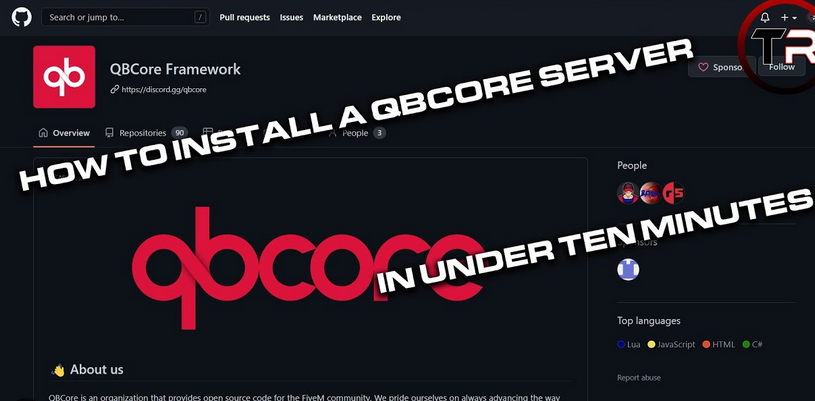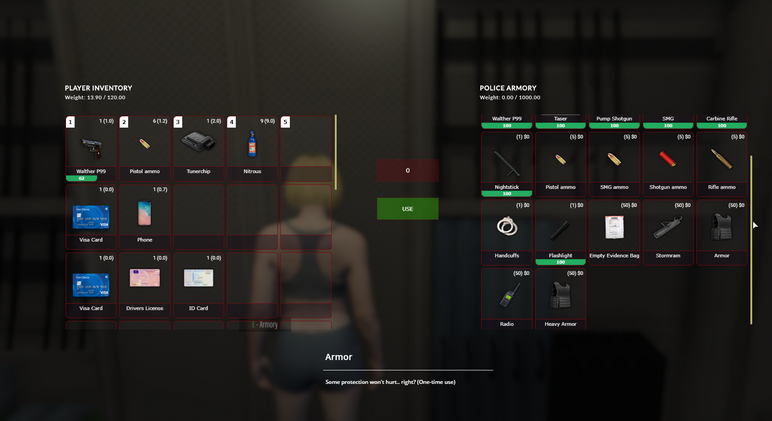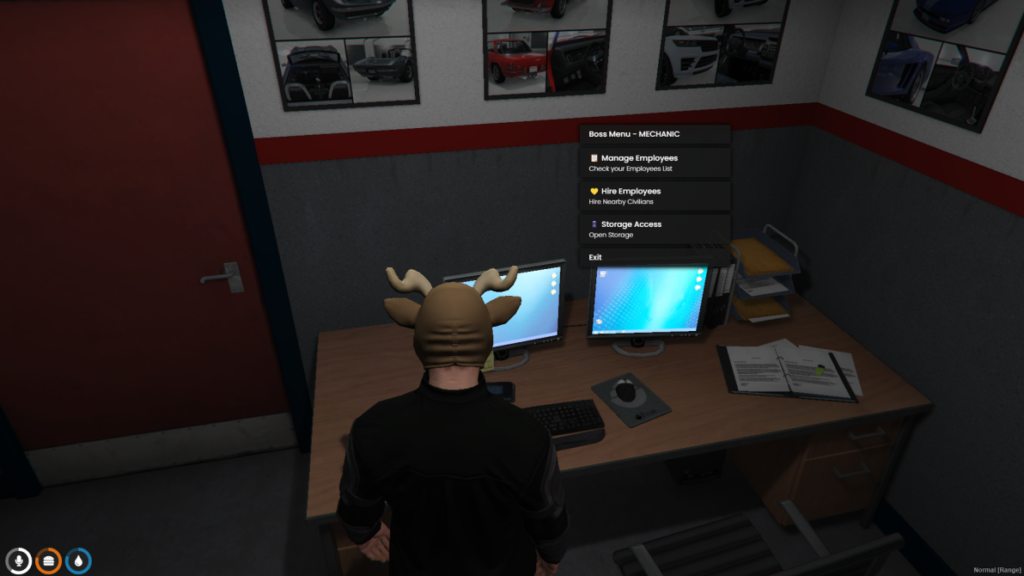Did you create a qbCore server? Now you need to set yourself the correct admin permissions. Becoming an admin on qbCore can be a rewarding experience. As an admin, you’ll have the ability to manage the servers and players on your community, enforce rules, and help create a positive and enjoyable gaming experience for everyone.
Video
Tutorial
- Open the qbCore database (MySQL)
- Find the table “permissions”
- Add yourself to this table, with your data, and put “god” to the rank
Now you’re done. It also has to be said that it really depends on the qbcore version, how to set yourself admin
Once you added yourself, you can add other players as admin much more easier, by /setpermission or /admin
Don’t forget: If you need more stuff for your qbCore server, check out this site!!!